This video tutorial walks you through the steps to add more than one client to your ABA Engine Parent Portal account. Perfect for families with more than one child receiving services.
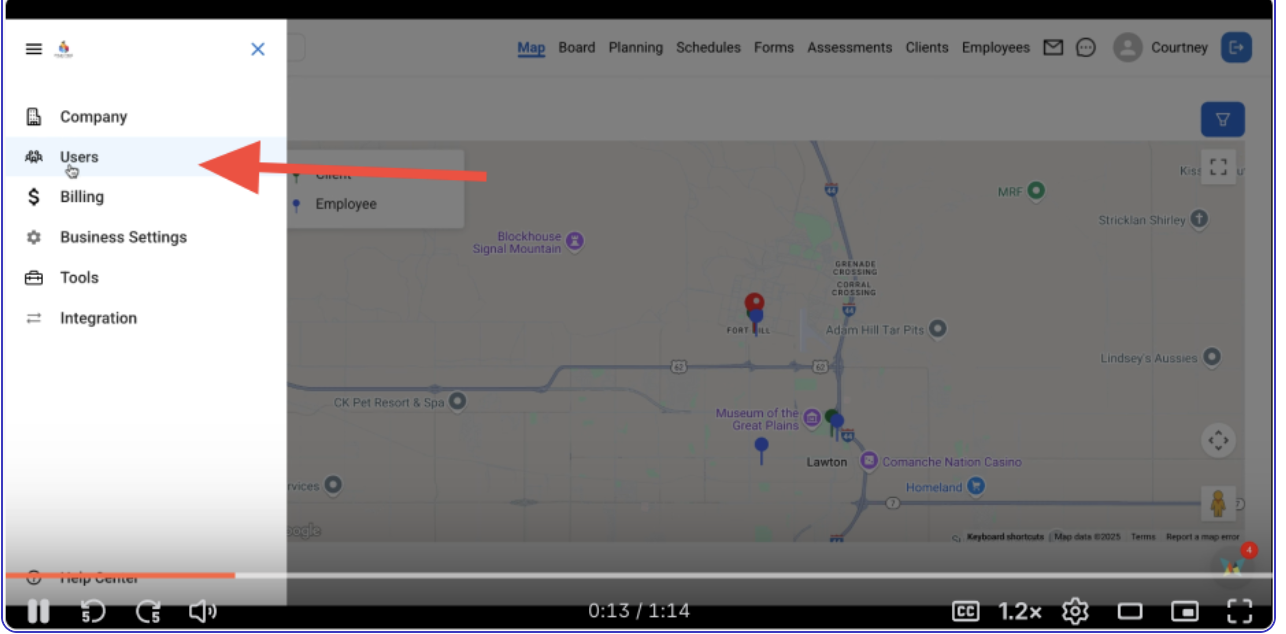
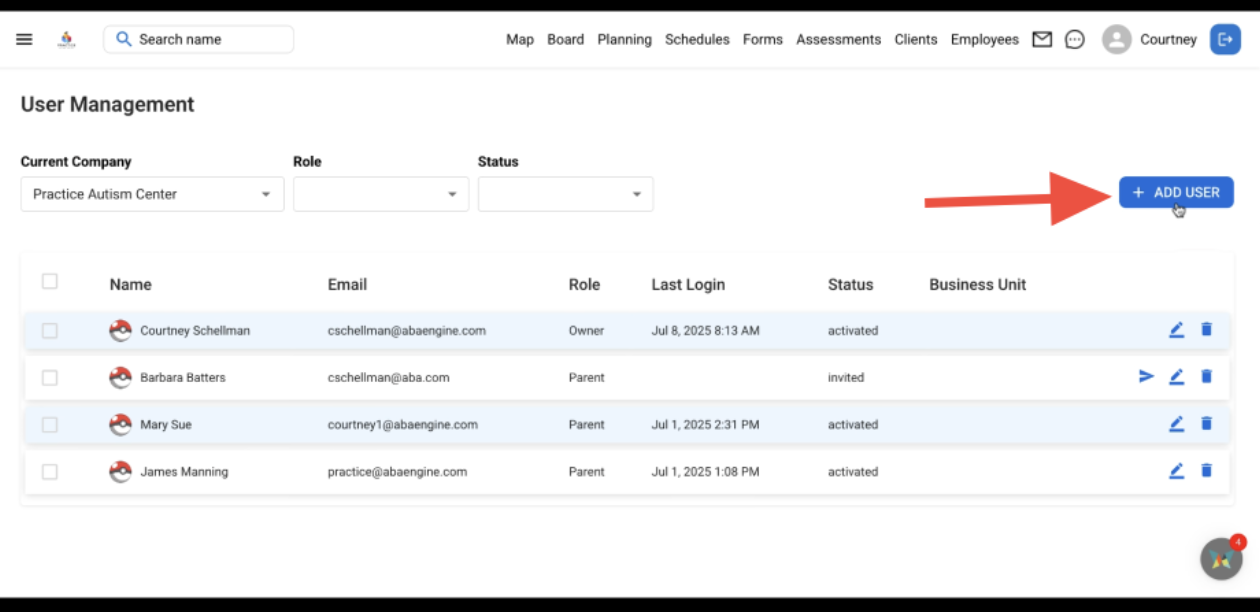
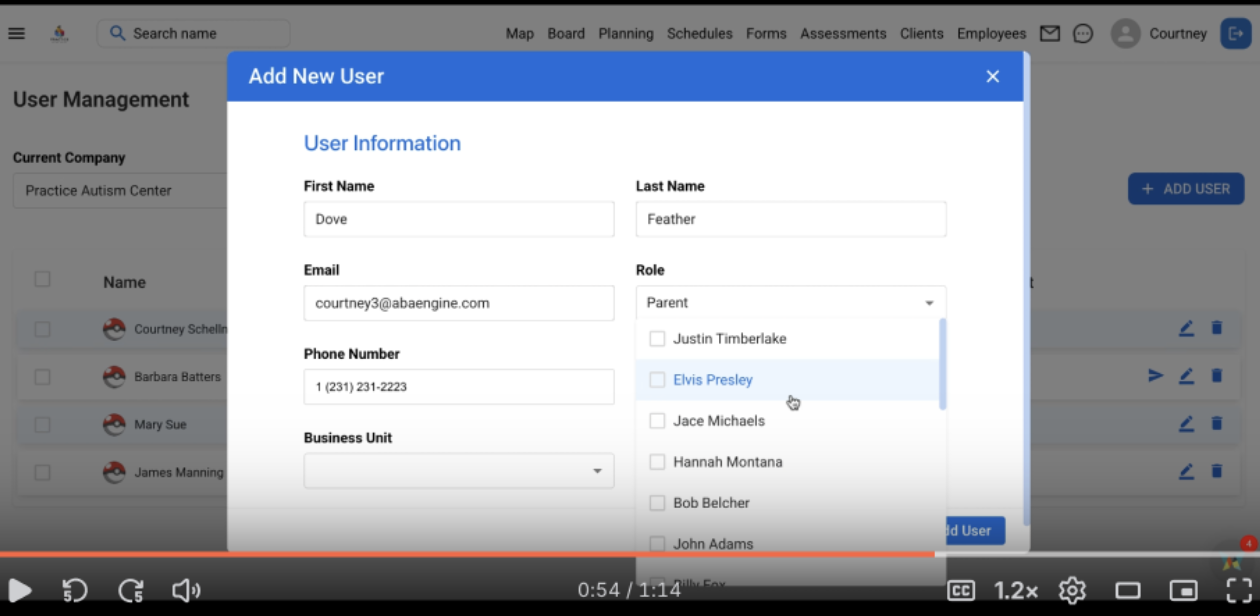
Important Notes:
- You will keep the phone consent as declined until the phone consent form is completed.
- You only will need to add a business unit if you have more than one business unit for different practice locations.