Step 1: Navigate to the Users section
Step 2: Click "+Add User"
Step 3: Input Parent First Name, Parent Last Name, Parent Email, and find the client(s) name in the client drop down list.
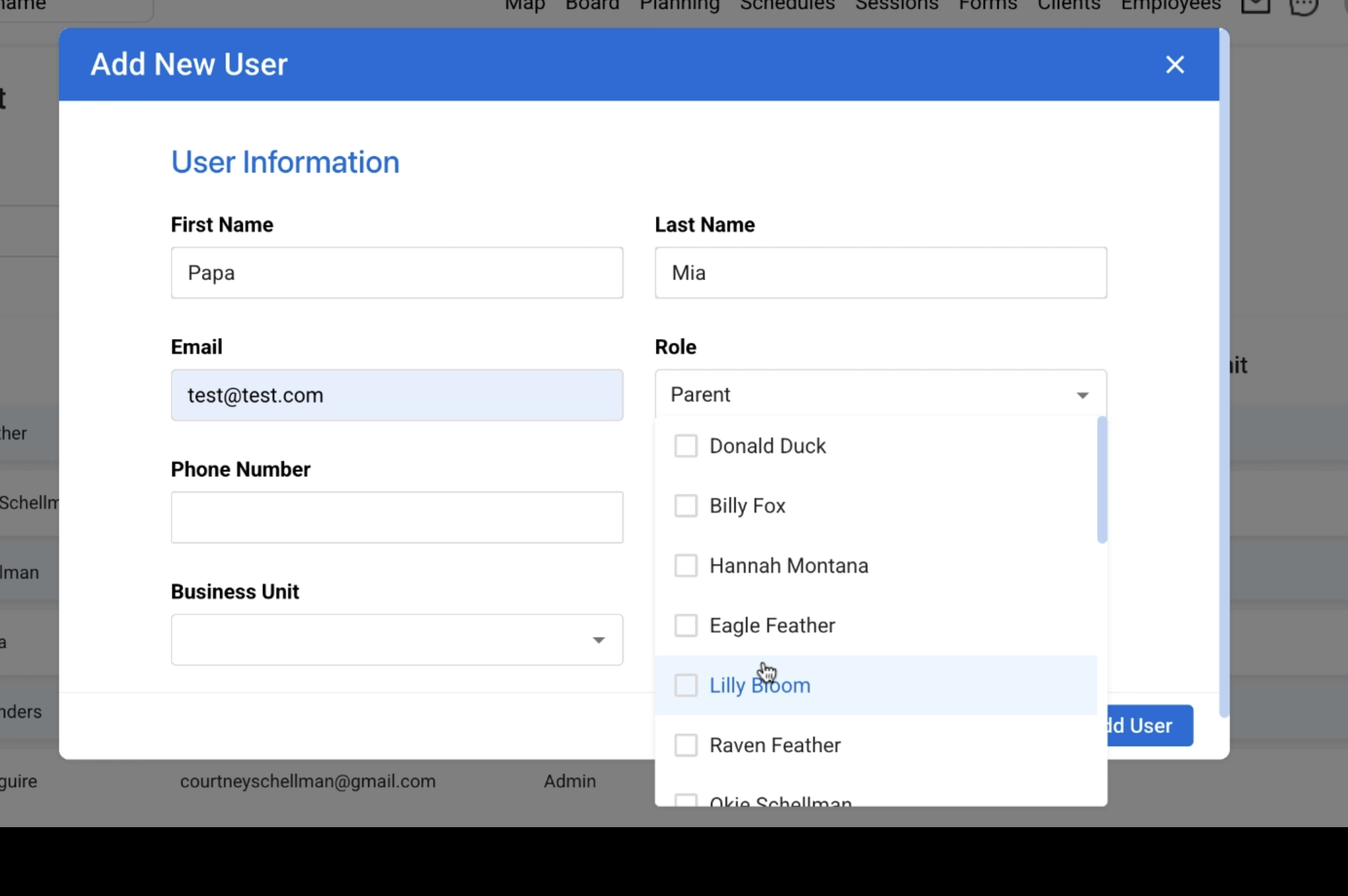
Step 4: Click "Add User" and then click "yes" to give access to the client's information
Important Notes:
1. The second parent account will NOT receive email automations. The only account that will receive email notifications is the first parent account that is linked to the client card.
2. To send messages to both parents, we recommend using the In Mail system in order for all parents/guardians to be included in the conversation.