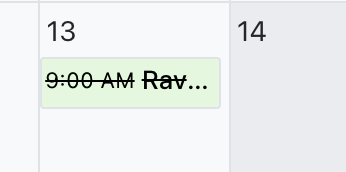Disclaimer: Not all features shown may be applicable to parents, as available settings are determined by each specific provider.
Step 1: Log in into parent.abaengine.com
Remember, your "password" will be a 6-digit code sent directly to the email linked to your parent portal account.
Step 2: Navigate to "Schedule"
Note: If you have more than one child receiving services your schedule will look similar to mine in the above video. If you only have one child receiving services your schedule will be larger and only reflect the one ongoing schedule.
Step 3: Hover over your scheduled session
Step 4: Click "Rebook"
Note: You may see a message in red text stating that you are unable to reschedule your session due to a set time limit. For example: "Cannot Cancel 24 Hour Limit."
Step 5: Select the Time and Day you would like to Reschedule
Note: You may or may not see the provider's name. This information will appear once the session is officially scheduled.
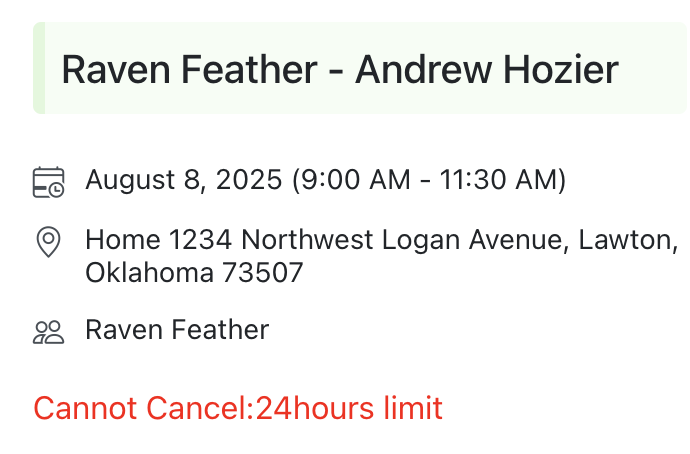
Important Note: Once the session is CANCELLED or REBOOKED you will see a line through the original session