How to login into the ADMIN Portal:
1. To access your account in the ADMIN portal, you can log in via the main website (abaengine.com) or directly at schedule.abaengine.com.
2. Enter the designated email address and type in the passcode sent to that email to access your account

How to login into the EMPLOYEE Portal:
1. To access your account in the EMPLOYEE portal, you can log in via the main website (abaengine.com) or directly at employee.abaengine.com.
2. Enter the designated email address and type in the passcode sent to that email to access your account
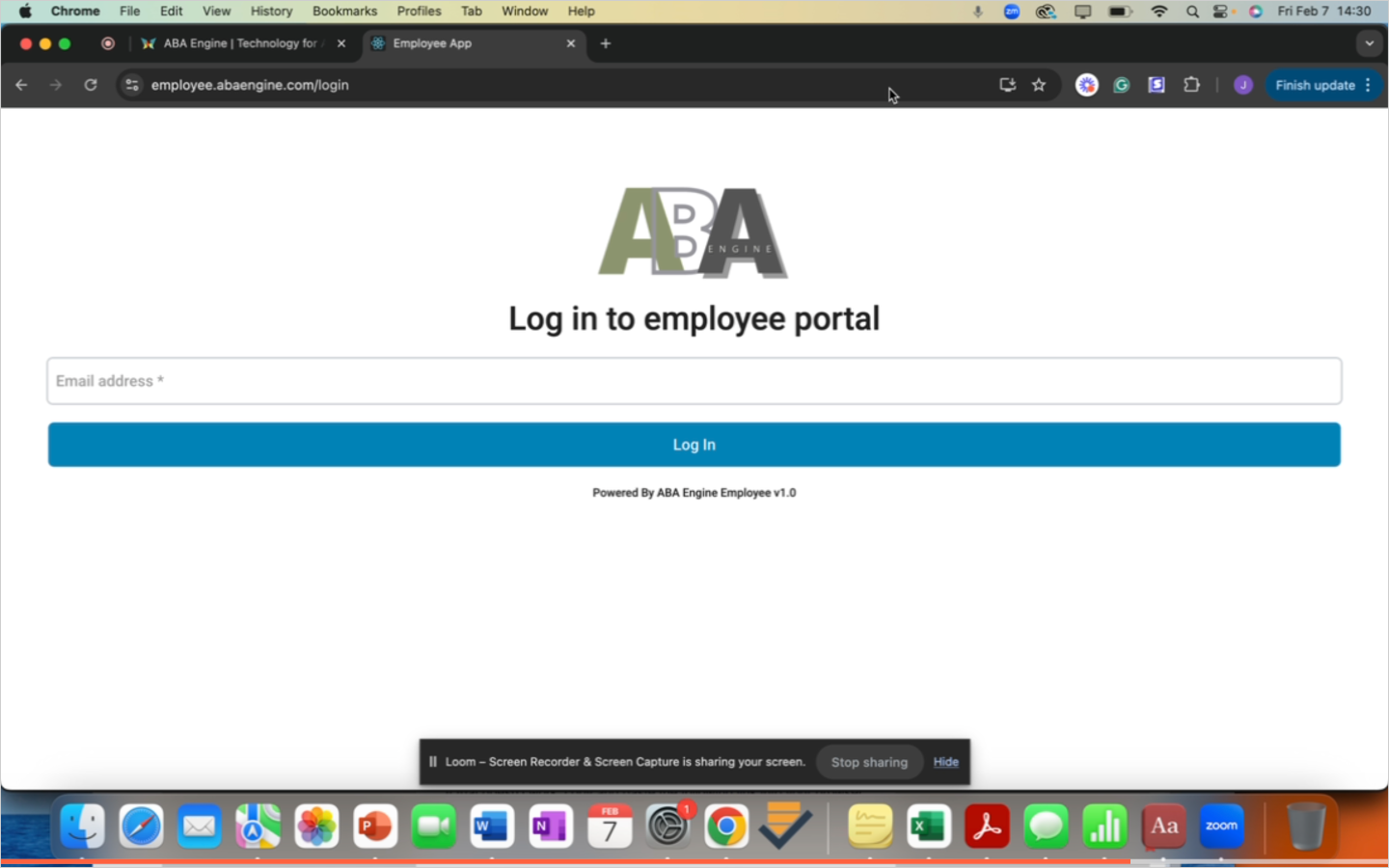
How to login into the PARENT Portal:
1. To access your account in the PARENT portal, you can log in via the main website (abaengine.com) or directly at parent.abaengine.com.
2. Enter the designated email address and type in the passcode sent to that email to access your account To access your account in the PARENT portal, you can log in via the main website (abaengine.com) or directly at parent.abaengine.com. Once there, please provide the specified email address and input the passcode sent to that email for authentication. Regenerate Discard Accept
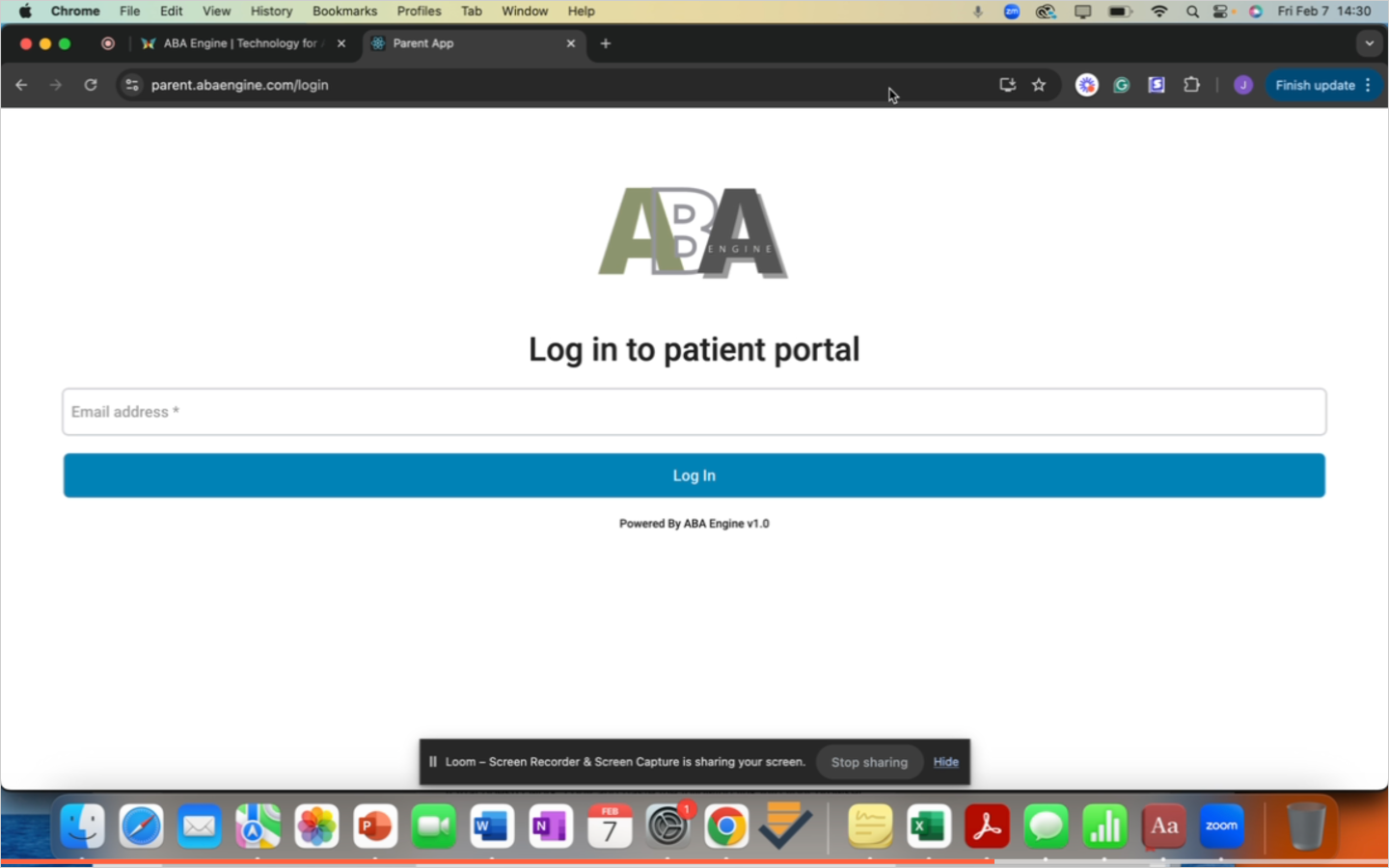
Important Considerations:
- The user MUST have a profile created under users in order to login to their designated portal accounts.
- The user's email MUST match what is listed on their employee or client card to be enrolled as a user.